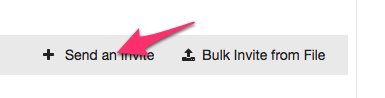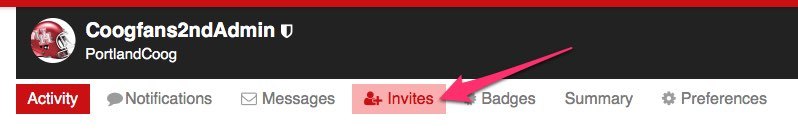Addendum: I raised many of you to level 2. Once you are at level 2 of trust (Member) you can invite people from your preferences on your profile.
To help build this site, you can extend invitations from your profile. This will send an email to folks you have an email for and allow them quick and easy sign-up. Please don’t send to anyone who would not like an invite and only to folks you trust. Don’t spam anyone.
3 Easy Steps:
1) Click on your profile name underneath your Avatar in the upper right.
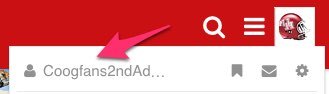
2) Click on Invites
3) Click “Send an Invite”, and the rest is self-explanatory